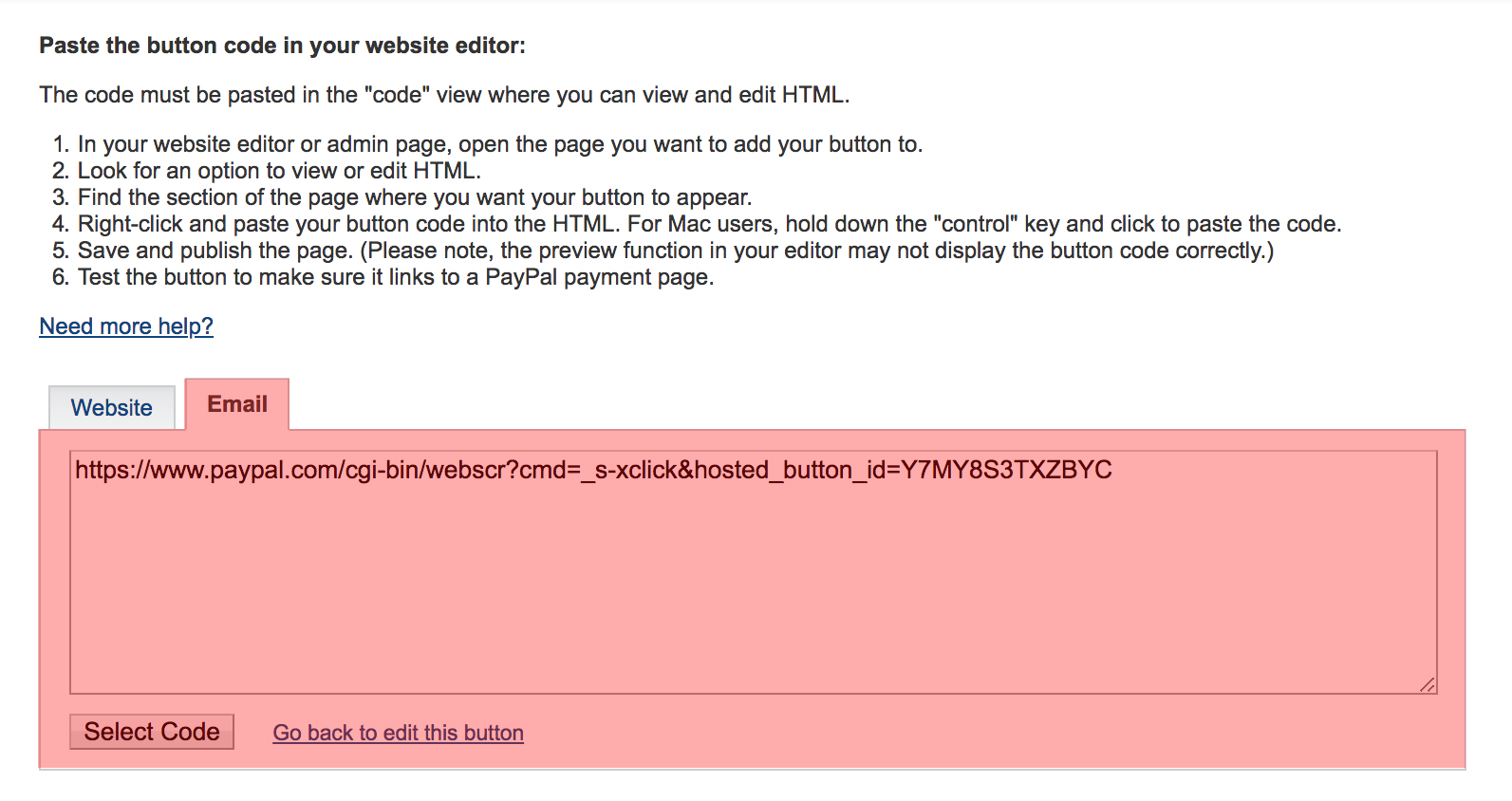This guide will show you how to create a Paypal payment link, that we’ll use to add a donate button to your set published on Free Design Resources.
In order to create a Paypal payment link, you need a Business account. If you don’t have one, you can use Paypal.me to generate the Paypal donation page.
Step 1
Once logged-in in your Paypal account, click on Profile > Profile and Settings.
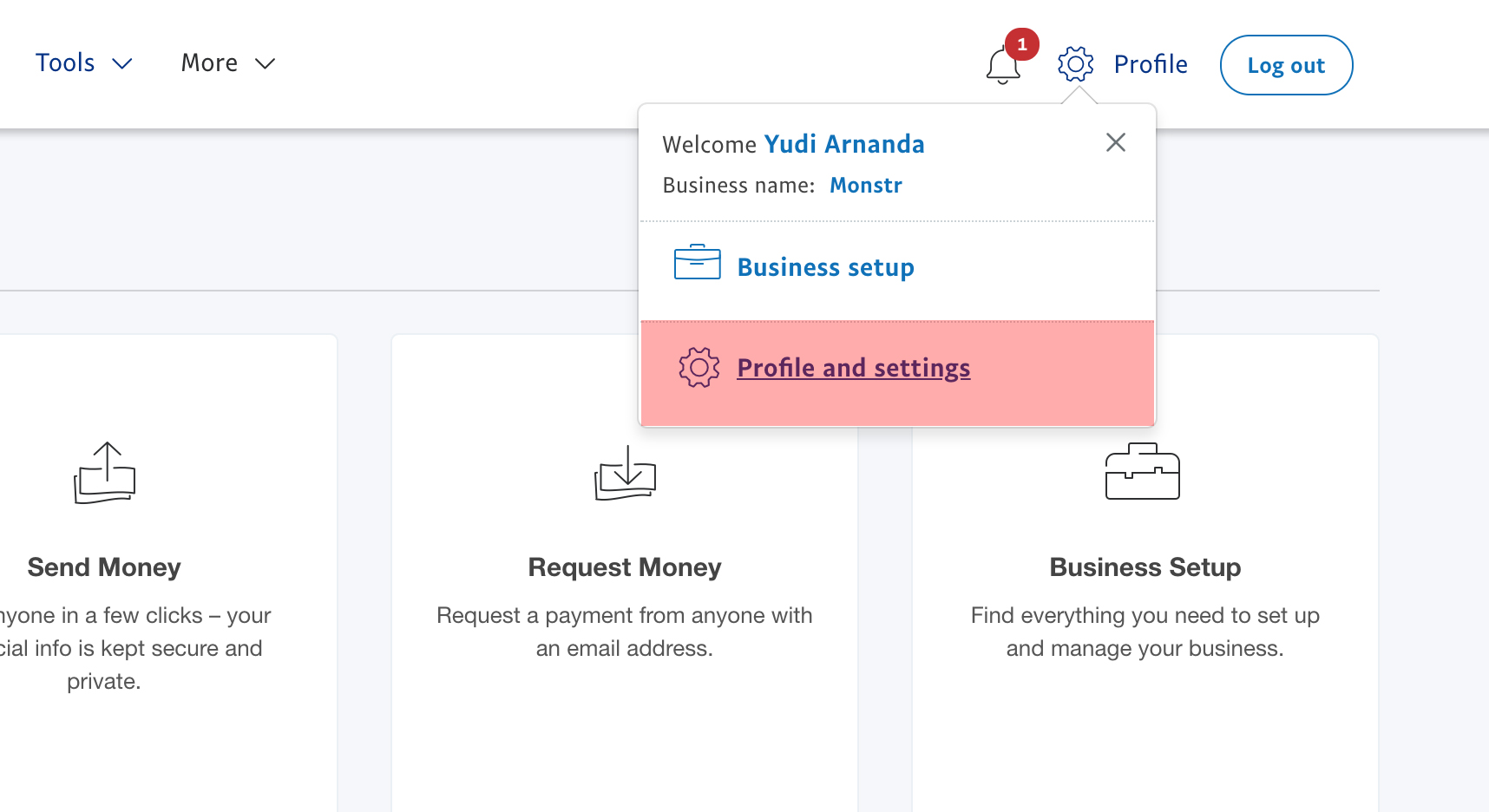
Step 2
Under Selling online, select Paypal buttons > Update.
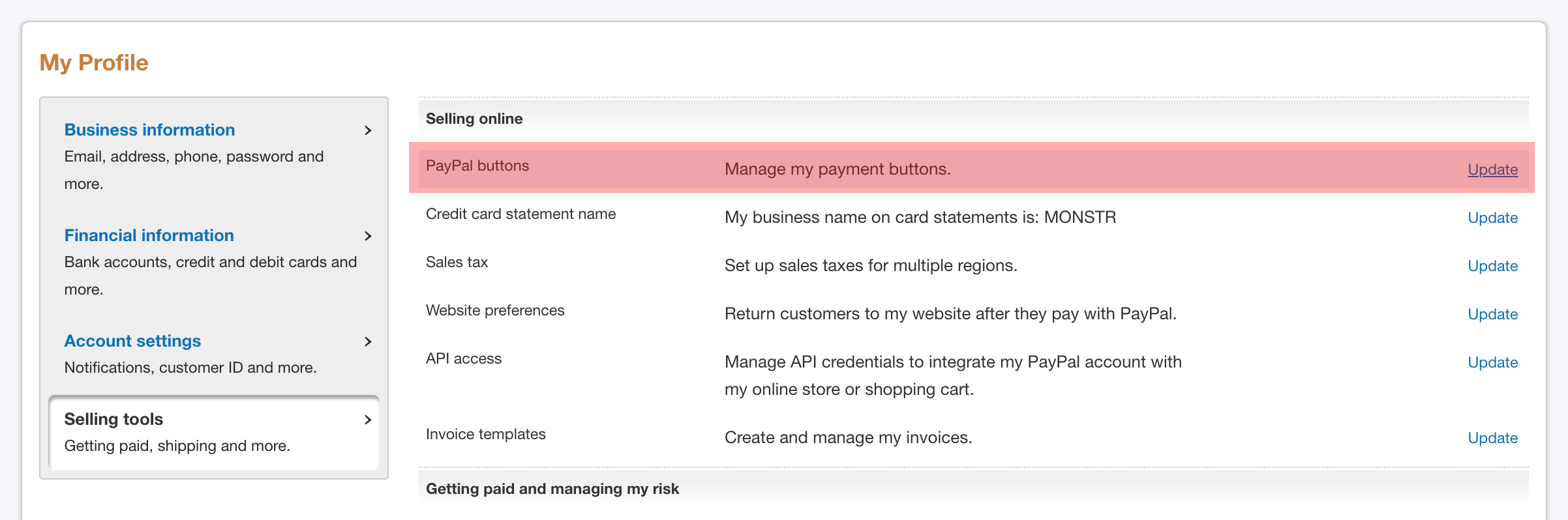
Step 3
Select Create new button.
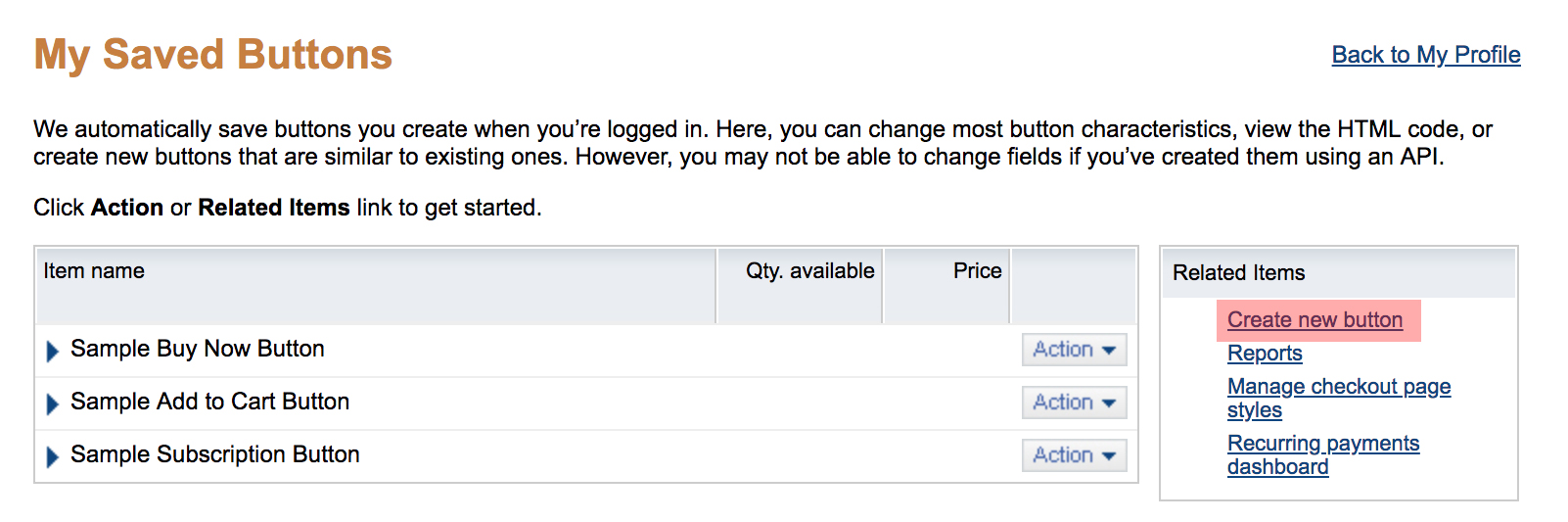
Step 4
Once you’ve created the button, get back to My Saved Buttons, where you should see your new button. Select Action > View code.
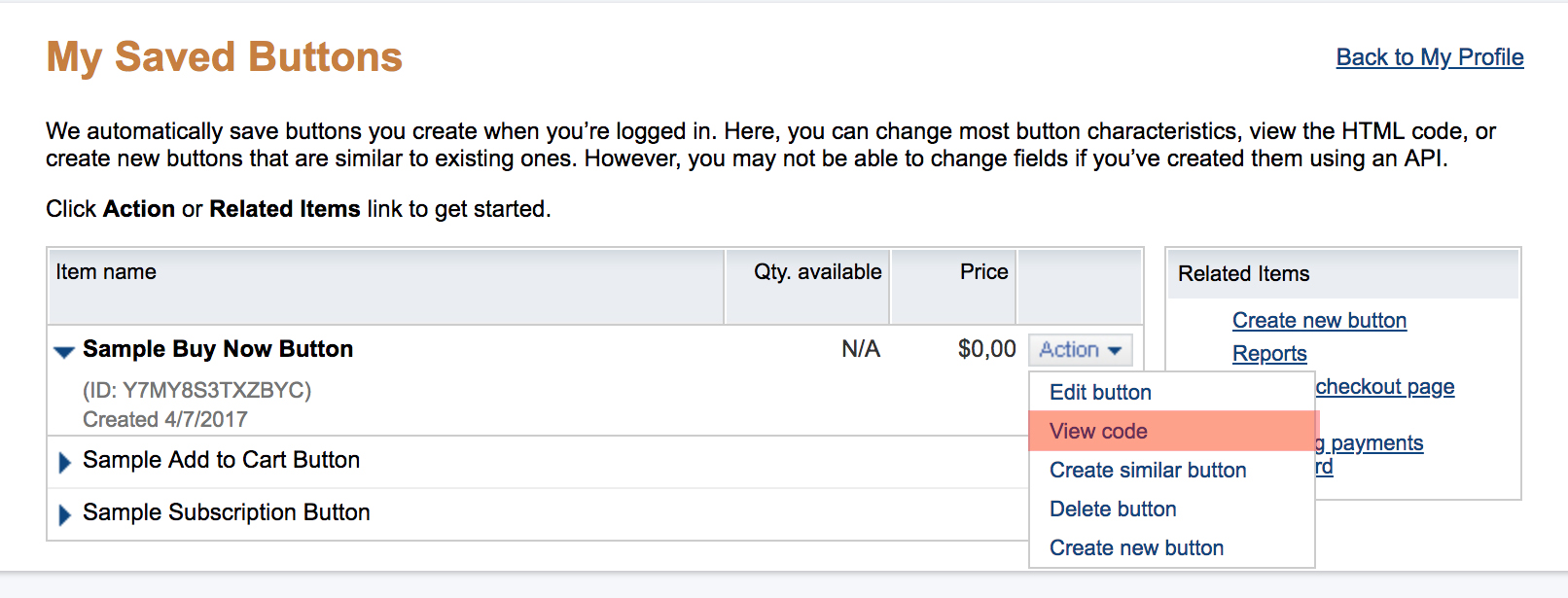
Step 5
Switch from Website to Email, you’ll find there the link we need, copy the link and send it to us.